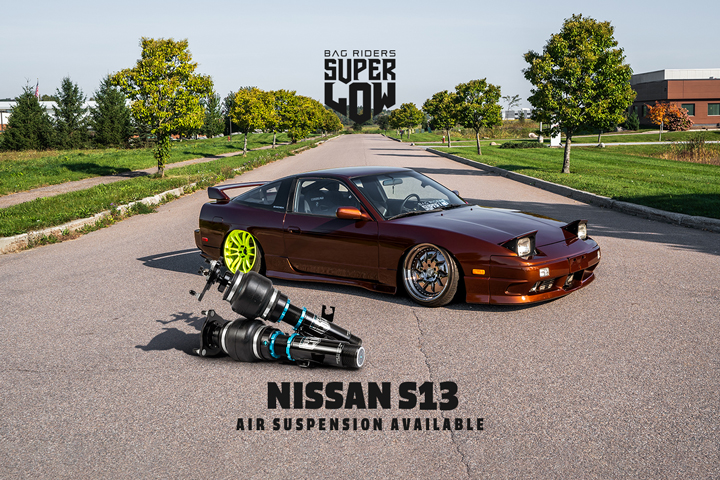During calibration of your Air Lift 3P/3H, if you accidentally turned on "Stance Guard," which locks you out from controlling your ride height while driving, here is how you shut it off:
How To Disable Stance Guard
Our support team always hears about how customers get locked out of their Air Lift 3P/3H Controller when driving and have no clue what's going on or how to fix it. If this has happened to you, it probably just means you accidentally enabled Stance Guard during your initial calibration.
To disable/turn-off Stance Guard, you'll need to begin by holding the buttons directly above and below the center "Air Lift" button, which will bring you to the "Stance Guard" setup menu. In this menu, you'll need to choose the "disable" option and click the center "Air Lift" button to save that setting selection. Then you're all done! You'll now be able to use your controller when driving.
Watch the video below to see it being done on an actual controller.
Watch The Video
If you have questions about Stance Guard or anything else air ride-related, feel free to contact us at sales@bagriders.com or (844)404-7344. We are always happy to help.